What does ERP stand for
Enterprise Resource Planning or ERP stands for Enterprise Resources Planning. It’s software that helps companies manage their business processes, their people, and resources in one place. The idea of the system was to help companies automate all aspects of running their businesses, from sales through to production. An ERP would allow them to be more efficient and make better use of their time and money. In short, it will enable you to do your job faster with less.
Why some businesses are afraid to embrace ERP implementation
It used to be challenging to purchase and implement an ERP platform. Today’s solutions allow companies to take it to step by step and add what they need when needed. This software has never been accessible to organizations of all sizes, and leaders need to take advantage of that. A
Can small businesses take advantage of an ERP?
It is possible to move beyond spreadsheets and efficiently manage every aspect of your growing company with the help of enterprise resource planning software.
Enterprise resource planning tools for small businesses are usually in the cloud and easy to use.
The entry levels fees of many of the well-known ERPs empower small businesses with the necessary tools to improve their efficiency and growth.
Why ERP is critical for your businesses
Even though there’s no all-up solution software for every business process, the technology is getting better and better at bringing processes together. You’ll get intelligence, acceleration, and adaptability when your processes, systems, and data are connected.
ERP Fundamentals
An ERP system is designed around a single data structure that typically has a shared database. Ensuring that the information used across the enterprise is normalized and based on standard definitions and user experiences are helped by this. The core constructs are connected with the business processes that drive them across departments. In short, ERP connects people, processes, and technologies across a modern organization.
For example: consider a company that builds drones by procuring parts and components from multiple suppliers. It could use an ERP system to track the requisition and purchase of these goods and ensure that each component across the entire procure-to-pay process uses uniform and clean data connected to enterprise workflows, business processes, reporting, and analytics. When ERP is properly deployed at this drone manufacturing company, a component, for example, the camera, is uniformly identified by part name, size, material, source, lot number, supplier part number, serial number, cost, and specification, along with a plethora of other descriptive and data-driven items. Since data is the lifeblood of every modern company, ERP makes it easier to collect, organize, analyze, and distribute this information to every individual and system that needs it to fulfill their role and responsibility best.
ERP also ensures that all the data is registered on the correct account in the company’s general ledger so that all costs are properly tracked and represented. If the cameras were called “XO Camera” in one software system (or maybe a set of spreadsheets), “Front camera” in another, and “Drone Camera” in a third, it would be tough for the drones company to figure out how much is spent annually on cameras, and whether it should switch suppliers or negotiate for better pricing.
SaaS ERP vs. On-Site ERP
The most common type of ERP system is the on-premise or “onsite” version that runs on your company’s servers. Cloud ERP is expected to surpass onsite ERP as more companies adopt ERPs to improve communication and efficiency across their organization.
SaaS ERP’s are easier to budget for as the pricing of SaaS Software is based on a per-user/feature price, which directly reflects the company growth. On the other hand, on-premise ERPs will require a budget for licensing, servers, and staff to support the servers and the software.
Advantages of On-Site ERP
The advantage of an onsite ERP is that you have complete control of who accesses the data at all times. Depending on the licensing agreement, you might also be able to develop features specific to your company’s workflows.
Disadvanatges of On-site ERP
The disadvantage is the demand for a higher budget and that you’ll need to hire and manage a team to keep the ERP working at all times.
Advantages of an onsite ERP
There are several advantages to choosing an onsite ERP over an on-premise ERP. SaaS companies are responsible for maintaining their software and so support their clients when struggling with their software. Great companies will also listen to their clients to find out what features they need.
Many SaaS companies are also available to develop customizations to fit each client’s needs better.
How to Select an ERP System
Picking and deploying an ERP system can be a daunting task with many software solutions to choose from.
Bitrix24 and ODOO are great options because their pricing enables any company to take advantage of an ERP.
For an on-premise solution that is the exception to the rule regarding the high budget requirement that comes with an on-premise solution, you have ERPnext OS version.
If you would like to know more about any of the above solutions or would like to find out about alternatives, reach out to us. We’ll be happy to guide you through the critical task of selecting the right ERP for your company.