What is Mailchimp?
Mailchimp is a comprehensive marketing, automation, and email platform that helps businesses effectively engage with their audience through email campaigns and automation tools. With Mailchimp, businesses can easily manage their email lists, send transactional emails, and execute targeted email marketing campaigns. The platform offers advanced features such as customizable subject lines, drag-and-drop editors, and personalized email content. Mailchimp also integrates seamlessly with other tools and platforms, making it a versatile choice for businesses of all sizes. Whether it’s acquiring new customers, nurturing potential leads, or staying connected with existing customers, Mailchimp provides a wide range of powerful tools to streamline your email marketing efforts and help you achieve your marketing goals.
Benefits of Mailchimp
Mailchimp offers a wide range of benefits for email sequences and newsletters, making it an ideal choice for email marketing. Firstly, Mailchimp is incredibly easy to use, even for beginners. The user-friendly interface allows users to navigate through the platform with ease, making it simple to create and send email sequences and newsletters.
Secondly, Mailchimp provides all the necessary features required for successful email marketing campaigns. It offers various templates and customization options, allowing users to create visually appealing emails that align with their brand. Additionally, Mailchimp provides advanced analytics, enabling users to track the performance of their campaigns and make data-driven decisions.
Furthermore, Mailchimp is a reliable platform for sending emails. With excellent deliverability rates, users can rest assured that their emails will reach the inbox of their subscribers. This ensures that their messages are seen by a larger audience and have a greater chance of driving results.
Another notable benefit of Mailchimp is its free option. Users can start using Mailchimp without any cost, making it a great choice for those on a budget or just starting with email marketing. As their needs grow, users can upgrade to paid plans to access additional features and more extensive support.
In conclusion, Mailchimp is an excellent platform for email sequences and newsletters due to its ease of use, inclusion of necessary features, reliability, and the option to begin with a free plan. Whether you are a beginner or an experienced marketer, Mailchimp provides the tools and resources necessary to effectively engage with your audience through email marketing.
Features of Mailchimp
Mailchimp offers a range of features to help businesses effectively manage their email marketing campaigns and engage with their audience. One notable feature is the AI-powered Content Optimizer, which uses artificial intelligence to suggest improvements to your email content, subject lines, and send times, helping you maximize engagement and conversions.
Comprehensive campaign reports provide detailed analytics on the performance of your email campaigns. You can track open rates, click-through rates, and conversion rates, allowing you to evaluate the success of your campaigns and make data-driven decisions for future improvements.
Send day optimization is another valuable feature of Mailchimp. It analyzes your subscribers’ past engagement behavior to determine the best day and time to send your emails. By targeting the optimal send times, you increase the likelihood of your emails being opened and acted upon.
Mailchimp Surveys enable you to gather feedback and insights from your audience directly through email. You can create and send customized surveys, collect responses, and analyze the data to gain valuable insights into your customers’ preferences and opinions.
Additionally, Mailchimp offers SMS text messaging as a way to reach your audience directly on their mobile devices. You can send personalized messages, updates, and promotions to your subscribers’ phones, increasing the chances of immediate engagement and conversions.
Mailchimp operates on a freemium pay structure, meaning you can start using their platform for free with limited features and a cap on the number of subscribers and emails you can send. Upgrading to a paid plan unlocks additional features, including more advanced analytics, additional integrations, and the ability to reach a larger subscriber base. Paid plans also provide priority support and remove the Mailchimp branding from your emails, giving your campaigns a more professional appearance.
In conclusion, Mailchimp offers a range of powerful features like the AI-powered Content Optimizer, comprehensive campaign reports, send day optimization, Mailchimp Surveys, and SMS text messaging. Businesses can upgrade to a paid plan to access additional features and benefits, with the freemium pay structure providing a flexible starting point for email marketing success.
Email Campaigns
Email campaigns have become an essential tool for businesses and organizations to communicate with their target audiences effectively. In this digital age, where people are constantly connected to their email accounts, email campaigns offer an efficient and cost-effective way to reach customers and drive conversions. This strategic marketing approach involves sending targeted messages to a specific group of recipients, aiming to build brand awareness, engage prospects, nurture leads, and ultimately enhance customer loyalty and sales. However, running successful email campaigns requires careful planning, persuasive content, compelling visuals, and smart automation techniques. In the following headings, we will explore various aspects of email campaigns, including their benefits, essential components, best practices, and tips for optimization, enabling you to create impactful and results-oriented email campaigns.
Creating Email Campaigns
Creating email campaigns in Mailchimp is a simple and straightforward process. Here’s a step-by-step guide to get started:
1. Log in to your Mailchimp account and navigate to the “Campaigns” tab.
2. Click on the “Create Campaign” button.
3. Select the type of campaign you want to create, such as a regular email campaign or an automated campaign.
4. Choose a template for your campaign. Mailchimp offers a variety of customizable templates to suit your needs. You can also create your own template from scratch if desired.
5. Give your campaign a name that will help you identify it later. This is important, especially if you plan to run multiple campaigns simultaneously.
6. Set up the campaign information. Fill in the “To” field with the mailing list or segment you want to send the campaign to. In the “From” field, enter the name and email address that you want the campaign to appear from. Finally, enter the subject line for your email campaign.
7. Proceed to the campaign design. Mailchimp’s drag-and-drop email editor allows you to easily customize your email’s layout, add images and text, and adjust the overall design. Take advantage of this tool to create visually appealing and engaging emails.
8. Once you are satisfied with the design, you can preview your email, test it to make sure it appears correctly across different email clients, and then schedule it to be sent at a specific date and time.
Creating email campaigns in Mailchimp is a user-friendly process that enables you to effectively engage with your subscribers. Using Mailchimp’s templates, campaign customization options, and drag-and-drop email editor, you can create professional-looking campaigns that resonate with your audience.
Scheduling Email Campaigns
To schedule email campaigns in Mailchimp, follow these steps:
1. Sign in to your Mailchimp account and navigate to the Campaigns tab.
2. Click on the “Create Campaign” button to start creating a new campaign.
3. Choose the type of campaign you want to send, such as a regular email or an automated series.
4. Design your email campaign by adding content, images, and personalization elements. Customize the subject line and sender information.
5. Once your email is ready, click on the “Next” button to proceed.
6. On the “Schedule” page, you can choose to send the email right away or schedule it for a future date and time.
7. To schedule a send into the future, select the desired date and time from the calendar and time drop-down menus.
8. Mailchimp’s tools can help you find the best email-sending times for your audience. By analyzing past campaign data and engagement patterns, it suggests optimal times to maximize your campaign’s effectiveness.
9. If you prefer to send the email right away, choose the “Send” option without selecting a future date and time.
10. Keep in mind that it may take some time for first-time senders to prepare and deliver the email. Factors like list size, content complexity, and previous delivery history can impact the delivery time.
11. Once you’ve made your scheduling selection, click on the “Schedule Campaign” button to finalize the schedule.
Scheduling email campaigns in Mailchimp is a simple process that allows you to set the perfect timing for delivering your messages to your subscribers.
Testing & Analyzing Email Campaigns
Testing and analyzing email campaigns are crucial steps in optimizing their performance. By thoroughly testing and analyzing emails before sending them out to subscribers, marketers can ensure that their campaigns are impactful, engaging, and error-free.
One of the key benefits of using email testing tools like Litmus and Mailtrap is the ability to preview how emails will look across different devices and email clients. This ensures that the emails are displayed correctly and are visually appealing to subscribers, regardless of the device or email client they are using. Additionally, these tools allow for testing and analyzing various elements of emails, such as subject lines, content, and calls to action, to ensure that they are effective and generate desired responses from recipients.
Another major advantage of using email testing tools is the ability to check for spam triggers. These tools can help identify potential spam issues in emails, such as excessive use of capital letters or certain keywords that might trigger spam filters. By addressing these issues before sending the emails, marketers can improve deliverability rates and avoid having their messages end up in the recipients’ spam folders.
Link validation is another key feature to look for in email testing tools. This feature allows marketers to check if all the links in their emails are working properly. Broken links can lead to a negative user experience and may cause subscribers to lose trust in the sender.
In conclusion, testing and analyzing email campaigns are essential for optimizing their performance. Utilizing email testing tools like Litmus and Mailtrap provide the ability to preview, test, and analyze emails before they are sent out. These tools offer features such as inbox rendering previews, spam testing, and link validation, ensuring that emails are displayed correctly, avoid spam filters, and have working links. By leveraging these tools, marketers can improve the effectiveness and success of their email campaigns.
Automating & Optimizing Email Campaigns
Automating and optimizing email campaigns in Mailchimp can greatly enhance your marketing efforts and improve customer engagement. Mailchimp offers a range of powerful features and tools to help you streamline your email marketing strategy and generate better results.
One of the key features of Mailchimp is its email automation functionality. This allows you to create automated email workflows that are triggered based on specific customer actions or behaviors. By setting up these automated workflows, you can send relevant and timely emails to your subscribers without the need for manual intervention. This not only saves you time and effort but also ensures that your customers receive personalized and targeted content.
To set up an automated email workflow in Mailchimp, you need to define the trigger event, such as a purchase or sign-up, and then determine the actions you want to take, such as sending a welcome email or a follow-up offer. By optimizing these workflows based on customer behavior, you can create a seamless and engaging email experience for your subscribers.
In addition to automation, Mailchimp also provides tools for creating personalized email sequences. These allow you to tailor your emails to meet the specific needs and preferences of individual subscribers. By utilizing data analytics, you can gather valuable insights into your subscribers’ behavior and preferences. This data can then be used to optimize your email campaigns, such as determining the best time to send emails or creating targeted content based on customer segments.
Overall, automating and optimizing email campaigns in Mailchimp can greatly improve your marketing efficiency and deliver better results. By utilizing the available features and tools, you can create personalized and engaging email experiences for your subscribers, ultimately driving higher engagement and conversions.
Email Lists & Segmentation
Email Lists and Segmentation are key components of effective email marketing strategies. In today’s digital age, email lists allow businesses to establish direct and personalized communication with their target audience, while segmentation enables them to tailor their messages to specific groups within that audience. By organizing their email lists based on various criteria such as demographics, interests, or purchase history, businesses can effectively deliver content that resonates with their recipients, leading to increased customer engagement, improved conversion rates, and ultimately, better business outcomes. In this article, we will delve deeper into the importance of email lists and segmentation in optimizing email marketing campaigns, exploring the benefits they offer, and providing practical tips on how to implement successful segmentation strategies.
Setting Up Your List & Subscriber Data
Setting up your list and managing subscriber data in Mailchimp is a straightforward process that allows you to effectively organize and communicate with your contacts.
To start, you will first create your “Audiences” in Mailchimp. An audience is a collection of contacts that you want to send your campaigns to. Each audience represents a different group of people, such as customers, leads, or members.
Within each audience, you can further organize your contacts using “Groups.” Groups allow you to categorize your subscribers based on their interests, preferences, or any other criteria you choose. For instance, if you have a clothing store, you could have groups such as “Men’s Clothing,” “Women’s Clothing,” or “Accessories.”
You can also use “Tags” in Mailchimp to label and filter your contacts. Tags are customizable labels that you can apply to individual contacts to identify specific characteristics or behaviors. For example, you could tag contacts who have made a purchase, attended an event, or subscribed through a specific sign-up form.
Additionally, “Segments” in Mailchimp help you create subsets of your audience based on specific conditions. Segments can be based on various criteria such as location, tags, groups, or engagement levels. You can use segments to send more targeted campaigns to specific subsets of your audience.
To add contacts to your audience, you can either import them from an existing list or manually add them one by one. Mailchimp also provides sign-up forms that you can embed on your website to collect new contacts. These forms are customizable, allowing you to collect specific information from your subscribers.
In conclusion, setting up your list and managing subscriber data in Mailchimp involves creating audiences, organizing contacts using groups, tags, and segments, and adding contacts through imports or sign-up forms. Utilizing these features effectively will enable you to maintain a well-organized and engaged contact list for your email campaigns.
Segmenting Your Lists for Targeted Messaging
Segmenting your lists for targeted messaging is a vital component of successful email marketing campaigns. It allows you to send relevant and personalized content to your subscribers, resulting in higher engagement and conversion rates.
When segmenting lists, it is crucial to leverage customer data effectively. By collecting information such as location, gender, interests, or devices used, you can create multiple list segments. For example, if you have an online clothing store, you can segment your list based on gender or location to send tailored offers or promotions.
Custom fields and integrations with ecommerce platforms and CRM systems enable dynamic segmentation. With custom fields, you can collect specific data from your subscribers, which can be used for further segmentation. Integrating your email marketing platform with your ecommerce or CRM system allows for real-time data syncing, ensuring that your segments remain up-to-date and accurate.
Maintaining transparency and trust is equally significant when segmenting lists. Subscribers appreciate being in control of the content they receive. An email preference center is a powerful way to allow subscribers to choose their preferences, ensuring that they only receive content that is relevant to their interests. This level of personalization builds trust and fosters stronger relationships with your subscribers.
In conclusion, segmenting lists for targeted messaging is an essential practice in email marketing. By utilizing customer data, custom fields, and integrations, you can create dynamic and accurate segments. Additionally, an email preference center ensures transparency and trust, leading to more successful campaigns and satisfied subscribers.
Importing Existing Contact Lists into MailChimp
To import existing contact lists into MailChimp, follow these simple steps:
1. Access the “Audience” section: Start by logging into your MailChimp account and accessing the “Audience” section in the sidebar. This is where you manage your mailing lists.
2. Select the “Add Your Contacts” button: Within the Audience section, locate and select the “Add Your Contacts” button. This will open a menu with various options for importing contacts.
3. Choose the import option: In the menu, you will find different import options, based on your preferences. MailChimp offers importing from another service, importing from a contact file, or manually copying and pasting.
– Importing from another service: If you have your contact list stored in another service, like Google Contacts or a CRM platform, you can import it directly from there. MailChimp offers integration with several services, making the import process seamless.
– Importing from a contact file: If you have a CSV or TXT file containing your contact list, you can choose this option. Simply upload the file, and MailChimp will handle the import, ensuring that all the necessary contact details are included.
– Copy and paste: If you have a relatively small contact list or want more control over the import process, you can choose to manually copy and paste your contacts into MailChimp. This option allows you to review and edit the information before importing it.
By following these steps, you can easily import your existing contact lists into MailChimp and start utilizing them for your email marketing campaigns.
Measuring the Engagement of Your Subscribers
Measuring the engagement of subscribers in Mailchimp is crucial to understanding the success of your email campaigns and optimizing their performance. Luckily, Mailchimp offers several metrics and tools to track subscriber engagement.
The first metric to consider is open rates. This tells you the percentage of subscribers who actually open and view your emails. A high open rate indicates that your subject line and email content are compelling. Click-through rates (CTR) are another important metric, measuring the percentage of subscribers who not only open your email but also click on links or call-to-action buttons within the email. A high CTR indicates that your email content is engaging and persuasive.
Bounce rates are equally important to measure subscriber engagement. Bounce rates track the percentage of emails that were undeliverable due to invalid email addresses or other issues. A high bounce rate suggests that your email list needs cleaning or that your subscribers are not actively engaged.
Mailchimp also provides robust email performance reports which offer a comprehensive overview of your email campaigns. These reports provide insights into subscriber engagement by highlighting the number of opens, clicks, bounces, and unsubscribes.
To optimize your email campaigns, it is crucial to analyze subscriber behavior. By reviewing metrics like open rates, click-through rates, bounce rates, and email performance reports, you can identify trends and patterns. This data can help you understand what content resonates with your subscribers and what needs improvement. With this knowledge, you can make informed decisions to optimize your email campaigns and increase subscriber engagement.
Overall, measuring subscriber engagement in Mailchimp is vital for understanding the effectiveness of your email campaigns. Utilizing metrics like open rates, click-through rates, bounce rates, and email performance reports, along with analyzing subscriber behavior, allows you to continually improve and deliver engaging content to your subscribers.
Transactional Emails & Templates
Transactional Emails & Templates: An Introduction
Transactional emails are an essential component of any effective communication strategy for businesses, organizations, and online platforms. These emails are triggered by specific actions or events, such as a user signing up for a service, making a purchase, or resetting a password. Unlike promotional or marketing emails, transactional emails are primarily intended to provide information, confirm transactions, or deliver requested content. To streamline the process of sending these crucial emails, businesses often rely on transactional email templates. These pre-designed templates allow for a consistent and professional appearance across various types of transactional emails while also saving valuable time and effort. By using templates, businesses can easily customize the content and design of their transactional emails, ensuring a seamless and branded experience for their customers while maintaining efficiency and scalability in their email communications.
Using Transactional Emails with Mailchimp
Transactional emails are a valuable tool for businesses to communicate crucial updates to their customers. With Mailchimp, using transactional emails is simple and efficient.
Transactional emails are system-triggered notifications that are sent automatically to users for important updates such as order confirmations and password resets. These emails are essential for providing customers with the information they need in a timely manner.
One of the key advantages of using Mailchimp for transactional emails is the ability to customize these emails. This customization helps to maintain a consistent brand experience for users. With Mailchimp’s easy-to-use interface, businesses can create visually appealing emails that align with their brand’s identity.
By utilizing Mailchimp’s transactional email feature, businesses can enhance their customer experience by keeping them informed about their order status and other important updates. The ability to customize these emails ensures that customers receive a cohesive and professional brand experience that fosters trust and loyalty.
In conclusion, Mailchimp provides a user-friendly platform for utilizing transactional emails. With the ability to send system-triggered notifications such as order confirmations and password resets, businesses can keep their customers informed. Furthermore, the customization options offered by Mailchimp enable businesses to maintain a consistent brand experience, thereby fostering trust and loyalty.