ownCloud
Access, Sync and Share your data, under your control!
ownCloud is a personal productivity powerhouse. It gives you universal access to all your files, contacts, calendars and bookmarks across all of your devices. Unlike many of the shared repository services out there, with ownCloud, you have your own, private repo. However, just like the public repo companies, with ownCloud you can share your files with friends and co-workers. If you need it, ownCloud even integrates with other storage providers. Best of all, ownCloud is open source and free!
ownCloud provides access to your data through a web interface or WebDAV while providing a platform to view, sync and share across devices easily—all under your control. ownCloud’s open architecture is extensible via a simple but powerful API for applications and plugins and works with any storage.
Access Your Data
Store your files, folders, contacts, photo galleries, calendars and more on a server of your choosing. Access them from your mobile device, your desktop, or a web browser. Access your data wherever you are, whenever you need it.
Sync Your Data
Keep your files, contacts, photo galleries, calendars and more synchronized amongst your devices. One folder, two folders or more – get the most recent version of your files with the desktop and web client or mobile app of your choosing, at any time.
Share Your Data
Share your data with others, and give them access to your latest photo galleries, your calendar, your music, or anything else you want them to see. With or without password or time limit. Share it publicly, or privately. It is your data, do what you want with it.
Federate your clouds
ownCloud Server 8 improves Federated Cloud sharing, allowing users to share files by directly referring to users on other ownCloud servers and introducing notifications and user interface improvements to the sharing process.
Mobile and Desktop syncing
Access your data on any platform. Use the Android or iOS clients to work with your files on the go or synchronize your favorite folders seamlessly between your desktop and laptop devices.
External Storage and Encryption
Add external storage to your ownCloud with Dropbox, SWIFT, FTPs, Google Docs, S3, external WebDAV servers and more. Enable the encryption app to encrypt data on external storage for improved security and privacy.
Collaborative Editing
ownCloud Documents is collaborative editing of rich-text documents that lets up to 5 individuals collaborate to edit .odt or .doc files securely within the browser. Documents may then be shared inside ownCloud or via a public link.
Versioning and Undelete
ownCloud stores your data and lets you bring back data that was deleted accidentally. Find previous versions of files you modified and bring them back.
Galleries
Share photo galleries with friends and family. Give them access to upload pictures, view and download them. Send a link to anybody you choose, and control whether they can share those photos with anyone else.
Activity Feed
See what is going on in your ownCloud. See who shared a file with you or when you created, changed or deleted files. Access the feed via RSS, an API for Desktop or Mobile clients or receive email notifications.
Calendars
Share your calendar with other ownCloud users or groups on your ownCloud server, easy and quick.
Contacts
Store your contacts in ownCloud and share them among your devices so you always have access to your friends, family and colleagues.
Other Features
- Smooth performance and easy user interface.
- File editing and preview support for PDF, images, text files, Open Document, Word files and more.
- Integration of anti-virus scanning functionality with the anti-virus app.
- LDAP / Active directory integration
- Example files for new users. Preload a new user’s Files area with, for example, a tutorial file, which appears when they first log in.
- Powerful integrated logging
- Fine-grained control over access to data and sharing capabilities by user and by group.
- Advanced quota management with configurable accounting of external storage.
- Sharing REST API. Control sharing from mobile apps and desktop clients
- Easy development of 3rd party apps with the share REST API. Quick access to core functions for app development with the powerful ownCloud App API and webhooks following the publication / subscription model.