ODOO - Tools to Boost Your Productivity
Business Intelligence
Design your dashboards, setup KPIS, slice and dice on your cubes.
Odoo gives you an easy way to see the statistics about any of your important data.
You can create detailed reports and graphs in any format you need – all that in few simple clicks.
No need for specialized program to create graphs and charts
Heat Map
This amazing open source system offers you a feature that shows you the heat map, so you can easily understand the progress of all your projects and other activities. You can highlight the data – how many hours were spent on which project/task/etc. It’s useful for tracking the progress and evaluation of each activity.
Filter Option
You can filter each analysis, with the sample filters or based on your own preference.
Easy way to get the exact information you need. You don’t have to install any programs to create graphs and charts – everything can be done with Odoo’s data analysis software.
Odoo’s report creation software allows you to create specififed reports and analysis on the go – you can create all documents you need with few simple clicks; either from a template or with your own criteria.
Track The Process
Track the process of each activity (project, report, invoice,..) and get statistical information on all topics. You can see everything in a tabular chart, with clean breakdown structure.
Business Intelligence app offers you the best tools for keeping track and clean overview of all your important data.
In comparison with other examples of such app on the market, Odoo offers you great, user-friendly, simple, fast and fully integrated software.
API
Connect Odoo to external applications through JSON-RPC or XML-RPC.
Are you using a specialized software for your e-commerce or any other business app but you want to start enjoying amazing features of Odoo as well?
API offers you a possibility to connect your existing software with Odoo apps.
Transfer Information
This specialized feature allows you to transfer information from your own software directly to Odoo platform – you can easily import/export data and everything will be automatically put into the right place.
Instant Messaging
Chat in real time with your colleagues, share screens and talk online.
Easy way to communicate with your employees, colleagues and other internal users of your system.
Odoo’s live messaging software allows users to chat with each other in real time. Find other users easily and chat directly on yours sites. It support several chats in parallel.
No need for external programs for live chats or any other apps – everything can be found in this web based real time chat.
See The Availability Of Others
You can check the availability of other users in a simple view with green/red indicative button and start a conversation with any of the users that are currently online.
Odoo’s real time messaging service is a great tool for business, no matter the size of your company.
Solve Important Issues On The Go
Avoid long and complicated email discussions and problematic phone calls – with this amazing feature you can quickly talk to anyone you need and solve the problems in a simple, easy and efficient way.
When you write a message to other users, it will automatically pop up in their screen and they will be able to immediately reply to you.
Internal Messaging
Real time web chat is not the only feature of this app. Odoo also offers you an internal mail box, directly integrated in the system.
You can easily connect it to any mail service that you’re using (Outlook, Gmail,…) and access your emails from anywhere, anytime.
Gamification
Boost engagement, promote smart objectives, reward and challenge your teams.
The Gamification app of Odoo offers you simple and creative ways to motivate and evaluate your employees in the workplace.
By definition, this app gives you tools to challenge employees to reach specific targets.
Goals are assigned through challenges to evaluate and compare team members with each other and through time.
You can create a template from various examples and choose any form for the challenge, based on your company’s needs – such as number of new leads, time to qualify a lead or the total amount invoiced in a specific week, month or any other time frame based on your management preferences
Challenge Your Employees Effectively
Odoo’s software gives you a powerful new model for the motivation of your employees. You can create various challenges, set goals and targets that you want to achieve.
Use the dashboards to see the status of each challenge and the progress of each employee – this sample view can show you the answers to all your questions about the challenges.
Employee Motivation And Effective Information System
Motivate your employees and get better results. This exciting feature allows you to motivate your employees in a simple and creative way that leads to raised performance in business.
No need for complicated motivational techniques or other ideas. Such system of “games” gives your employees extra boost to work harder on reaching their goals.
Employee Motivation Reward System
Employees can be evaluated and rewarded for reaching their targets and goals.
For non-numerical achievements, you can grant them various badges. From a simple “thank you” to an exceptional achievement, a badge is an easy way to express gratitude to employees for their good work.
Discuss
Organize groups of discussions and communicate efficiently on all resources.
Odoo’s app “Discuss” allows you to create internal groups/mailing lists on various topics for any department of your company. It’s a simple and easy way to send any kind of company internal mail.
Odoo offers you a great software for managing mailing lists and a simple way to keep all employees in the loop and informed about what’s happening.
Specific Groups For Specific Projects
Do you have a new project and there are several people from different departments and offices involved? Is there a specific topic that needs to be discussed by certain people? Those are just few examples of the needs for specialized communication channels within your company. Odoo offers you a solution.
With this app, you can structure such communication by creating an internal group, especially for this project. You can easily add and remove members in the Odoo system – as everything else in Odoo, the management of this app is simple and easy.
Create A Public Mailing List
This flexible Odoo feature also allows you to create public groups, which can serve as mailing lists for your newsletters or for a community mailings.
It’s a great way how to announce a big change in the company, release of a new product or other important news to your wide audience and followers.
You can create newsletter mailing list by adding a form on the website, where your visitors can subscribe by simply adding their email address which will be automatically added to your database.
Notes
Personal to-do lists that works.
Share and collaborate on meeting minutes.
Organize yourself with efficient to-do lists and notes. From personal tasks to collaborative meeting minutes, you can increase the productivity of your employees by giving them the right tools to prioritize their work, share their ideas and collaborate on documents.
Personal to-do lists that work
Create an online to-do list in your desired format. Quickly create to-dos, organize horizontally for the mid-term (today, this week, this month,..) prioritize vertically for the short term and group them by assigning specific colors to specific tasks. The kanban approach gives you a simple visual organization of your to-do lists.
Beat Work Overload
Odoo’s online to-do list software helps you to stay organized and to keep all your important notes in a structured and accessible system. No more pressure on your memory skills to remember all deadlines and facts and actions that need to be done – use notes to Get Things Done.
Add Your Heading Text Here
Most people are lost in the flow of urgent daily tasks and have difficulties to work on important, long-term tasks. Notes gives you a simple way to allocate time every day to do important, but less urgent tasks.
Find Motivation to Close Tasks
Great feature to improve your project management skills – keep your to-do lists updated, both with short-terrm and long-term tasks and cross out tasks that are done. You can add and remove tasks on the go.
Customize your notes and to-do lists
Smart kanban view of Odoo’s Notes allows every user to customize their own steps in order to process their to-do lists and notes. You can choose a template or create your own steps/stages of the process.
Creative Person
A creative person will organize notes based on idea’s maturity level:
- Draft Ideas
- Mature Ideas
- Specified To Do
Frequent Traveler
An employee travelling a lot can organize their tasks based on the context to perform the task
- U.S. Office
- London’s Office
- To Review during Flights
- At Home
Manager
Manager can organize high number of tasks based on prioritizations
- To-do Today
- This Week
- This Month
- Later
Personal Notes
Write down your ideas in pads and keep your notes at your fingertips. You can attach related documents and use tags and colors to organize the information. Once your ideas are mature, you can share them with other users, start a discussion and collaborate by improving the specification directly in the pad.
Collaborative Meeting Minutes
“Notes” also offers you a great tool for real-time collaborative minutes taking. Attendees of the meeting are able to contribute to the minutes, attach important documents or discuss the ideas on the related thread. Every pad has a clean and understandable structure – comments of each user are written in a specific colour, so it’s easy for everyone to see who wrote which comments/ideas.